SpartacusFilter is available for
- Outlook Express
- Microsoft Outlook
- IBM Lotus Notes
- Microsoft Exchange Server (x86/x64)
- IBM Domino Server (x86/x64)
- Domino Server (Linux Edition x86)
How does it work?
SpartacusFilter follows a simple schema - independent of the version:
All Mails in the Junk folder are Spams. All Mails
outside the Junk folder are interesting messages called Hams.
The filter learns the interesting content and holds its knowledge in a small database.
Please note: The server version of the filter creates a separately database for each user.
What do I have to do?
A Mail arriving at the Inbox will be analysed by the filter and if it's spam content the filter moves this message automatically into the Junk folder. To train the filter drag and drop all spams - not identified by the filter - into the Junk folder.
The filter learns from day to day and after a short training it should be able to detect and move nearly all spams in the future itself.
If the filter inadvertently moves a good message into the Junk folder, just drag it back to the Inbox to allow the filter to correct its knowledge.
Spam Filter efficiency
w/o customized profile
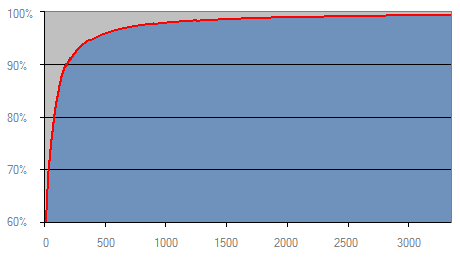
number of spam mails arrived
The advantages
- Artificial intelligence based filter algorithm (Bayesian Classification): No additional maintenance / definition of filter rules, key words, expressions, anonymous blacklists, patterns etc. necessary; self learning and adaptive if spam content is changing
- User based filtering: one spam database per user; no global treatment of spam (e.g. pattern searching), so the filter takes the individual user context into account (e.g. "msexchange")
- No further configuration needed: install and run it; simple One Click operation due to the seamless integration into the user interface of Outlook, Outlook Express and Lotus Notes application; SpartacusFilter is a real plug-in rather than a separate application; simple installation - no proxy or redirects!
- Protocol independent: supports MAPI and POP3 as well as IMAP, HTTP (e.g. Hotmail) mail accounts; supports Microsoft Exchange and Lotus Domino Server environment
- Automatically follow-up of Web-Links in mails for a better detection of picture spam
- Fast Mail processing and address book lookups in real time (approximately 50..200ms per mail)
- High detection rate: approximately > 99% after training with representative statistic data; inadvertently misidentified mails (so-called False Positives) <0.1%
- Automatic WhiteList: contacts and address books used as whitelist
- Automatic rollout via Active Directory Group Policy Software Deployment possible
- Terminal Server support
- BlackBerry compliant
Which plugin should I use - Server or Client side plugin?
If you administer a mail server environment with more than 20 clients we recommend
to use the server side plugin. There is no additional network traffic (the client
side plugin needs all the mail content to filter spam).
There are only 2 reasons to switch to the client plugin:
- The mail database is encrypted (e.g. in domino server environment there is an option "Encrypt unencrypted mail before save to disk"). The server plugin cannot decrypt an encrypted message.
- You have no administrative rights on the server (e.g., because of outsourcing of a server).