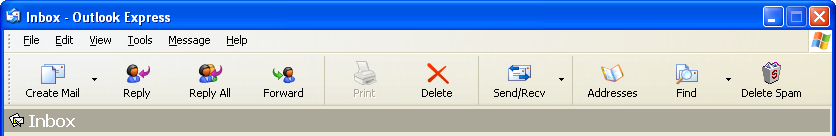Installation and first steps
- Close any Outlook Express windows that are open.
- Run the msi file. This will begin the installation process. Simply follow the on-screen
instructions. For WinNT, W2K, WinXP you need administrative privileges for initial
installation. Every new user (now administrative privileges not necessary any more)
who wants to use Spartacus Filter for Outlook Express has to run the installation
again.
- Start Outlook Express again.
- After installing, you'll see a new toolbar button as well as two
additional menu entries. It looks like this:
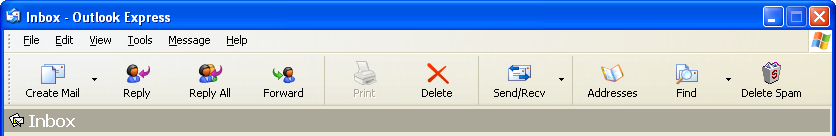
- When the program is started the first time it will churn through all the mail in
the inbox folder, and stores a list of the words used in mails. At this
point, it's examining the contents of each email, and gathering data that will be
used to analyze new mail as it arrives. This may take several minutes dependent
on the size of your inbox. Please note: Your inbox must not contain
any spam mails! So do not skip the next step.
- As you get new or already have existing spam mail in your inbox, use the
"Delete Spam" button to move any spam you get into the Spam folder. You
can highlight multiple items and move them all at once if you want. The more spam
you delete, the better Spartacus is at identifying it. Now you're ready to filter
some spam! Whenever new mail is received, Spartacus checks each one and determines
whether or not it's spam. If it's spam, it is automatically moved into the "Deleted
Items" folder. Otherwise it remains in the Inbox.The probability
for detecting spam mails is more than 99% (after training with representative
statistic data).
- While the filter is processing new messages in background the status bar provides
information.

- It's a good idea to periodically check the "Deleted Items" folder for real email
that was misidentified. That's what a "false positive" is - a real email that is
falsely identified as spam. Typically, Spartacus gets very few false positives,
less than 0.1 %. Please do the following to move the mail back to the inbox:
Be sure the mail in "Deleted Items" is read (not marked as "Unread").
Move it back to the inbox.
As of version 1.2.7: Confirm the displayed message box asking you
whether it is inadvertently as spam misidentified real mail with "Yes". Vice versa
you should confirm the message box for all other mails that you want to move / drag
and drop from outside into the inbox with "No".
Further configuration and optimization
- There is a White List that will be used - your address book or
contacts respectively. This is pretty self-explanatory.
- If you want to increase the detection of small mails with a weblink you can turn
on follow-up of weblinks. Set in the options of Spartacus the value
for Http-Scan-Timeout above 0 (3 seconds is recommended). The performance of processing
might be slightly slower.
- Additionally on Windows 2000 and XP you can increase the detection rate by
verification of mail senders address via SMTP. SMTP verification is usually
not required for best filter performance! Use it therefore only in exceptional cases
of low detection rates e.g. at the beginning if few messages exist. Please note
that the processing performance of the filter can decrease severely (on average
1s extra per message)!
- Because of a programming interface limitation of Outlook Express Spartacus Filter
is not able to archive your identified spam mails in a separate folder. Spam mails
can only be moved into the folder "Deleted items". Please ensure Spartacus Filter
is backing up deleted spam mails or Outlook Express is not
emptying automatically the folder "Deleted items" after shutting down.
For that purpose set "Backup deleted Spam Mails" in Tools->Spam Filter
Options... or clear the checkbox "Empty messages from the 'Deleted Items' folder
on exit" in Tools->Options->Maintenance!
- Spartacus writes a logfile for all spam removal actions. For more
information see "Spam filter options" dialog.
Limitations of Spartacus for Microsoft Outlook Express
The Outlook Express programming interface (API) is limited. Therefore the Outlook
Express Filter Plugin can't handle a separate Spambox. The Outlook Express Filter
Plugin moves all mails identified as Spam into the Deleted Items folder.
Attention: Please ensure Spartacus Filter is backing up deleted
spam mails by setting the Option Backup deleted Spam Mails in Tools->Spam
Filter Options... !
Neither IMAP nor HTTP mail accounts are currently supported by the Outlook Express
Filter Plugin.